VigorAP mesh nodes 能使用有線網路MESH方式管理 (1個Mesh Root,管理7個Mesh Node)
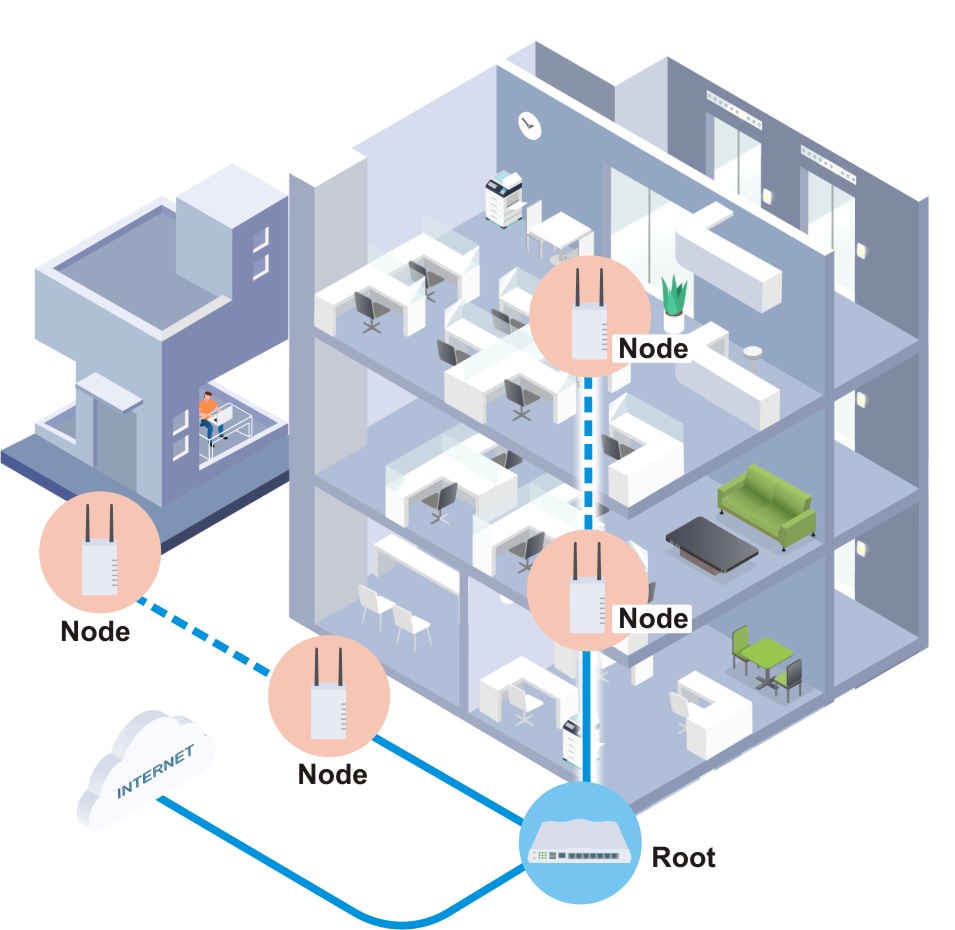
一樣要找一台當 MESH Root
其他的當 MESH Node
如果前面有 VigorRoute
登入 VigorRoute 管理畫面
診斷工具
ARP 快取表就可以看見 VigorAP 的 IP
- Log into the DrayTek Vigor router
- Go to Diagnostics>>ARP Table menu
- Locate the matching MAC Address in the table and its corresponding IP Address.
- Use this IP address to connect to the access point for next step.
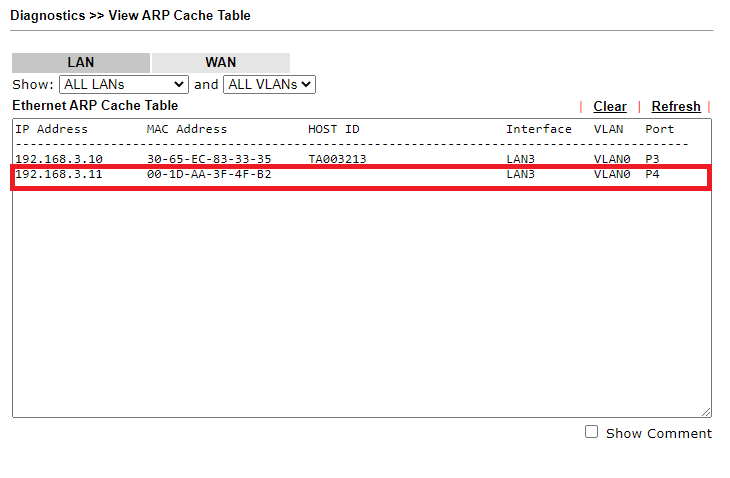
第二台的VigorAP 操作身分改為 Mesh Node
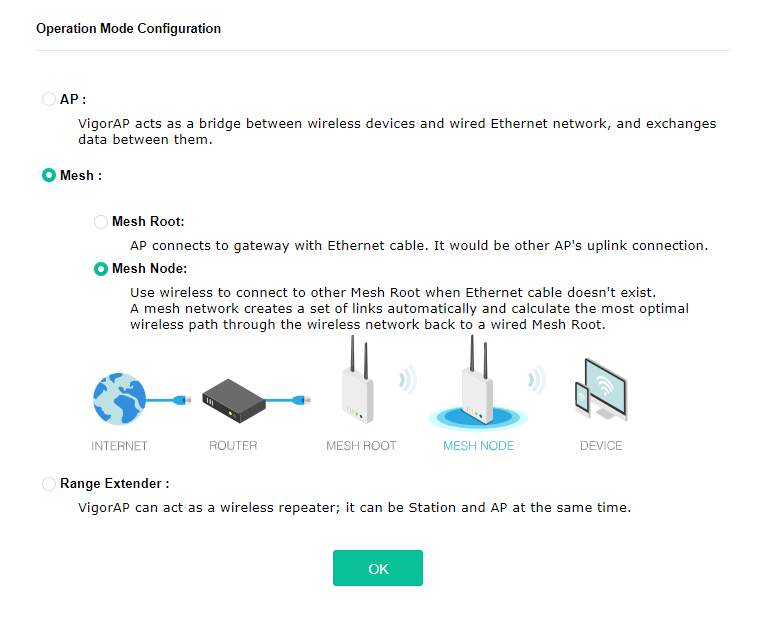
使用設定精靈也可以
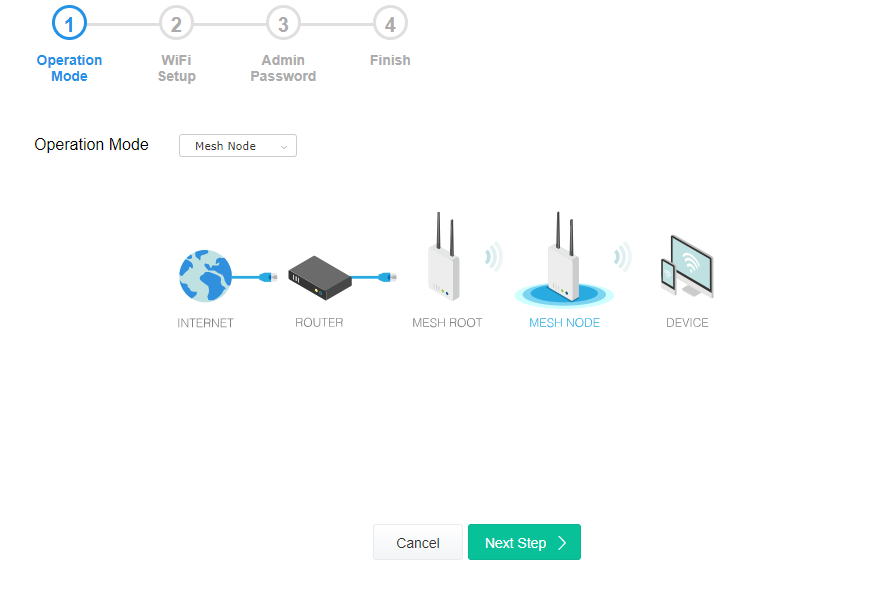
更改連線模式為 Wired Uplink (大重點)
- Go to Mesh>>Mesh Setup
- Enable Wired Uplink option
- click Ok to save
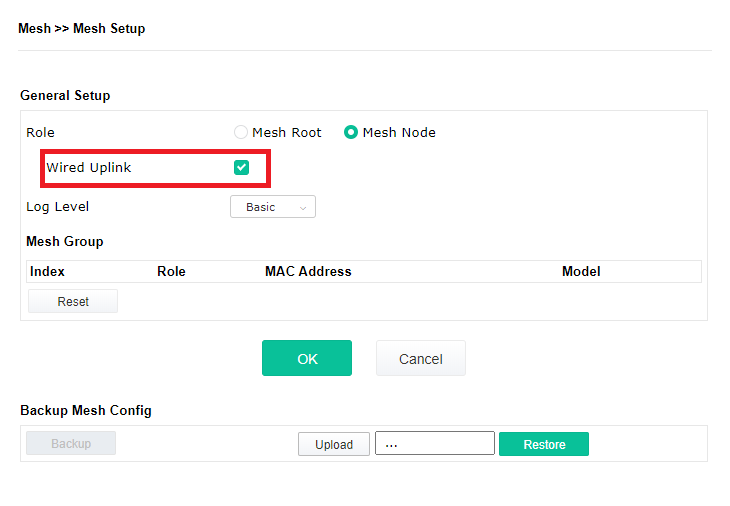
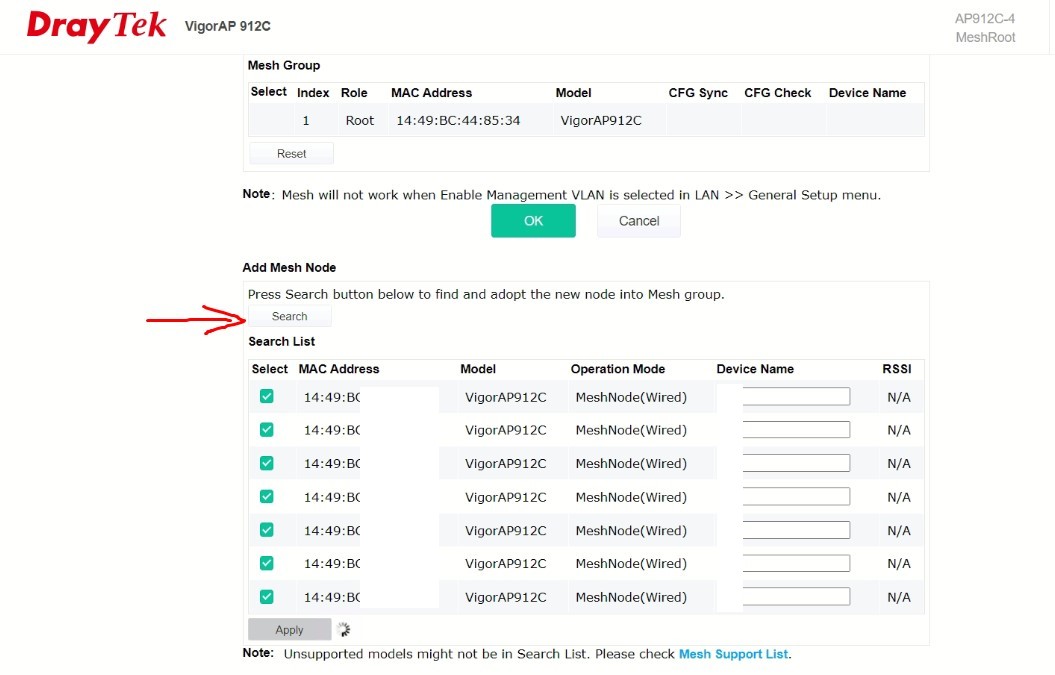
Add Mesh Node
Search
就會抓進來了
然後到 Mesh Root 新增 Mesh Node
Log into the Vigor Router, go to Mesh>>Mesh Setup menu
- Ensure Enable Mesh option is selected
- Click on Search to discover all available access points (Both wired and wireless devices will appear in the list)
- Select the wired access point to add to the Mesh Group
- Click on Apply to save the setting
- You can add the device name for the selected access point if you wish
- Select the Wired connected VigorAP and click Apply.
VigorRoute當Mesh Root時
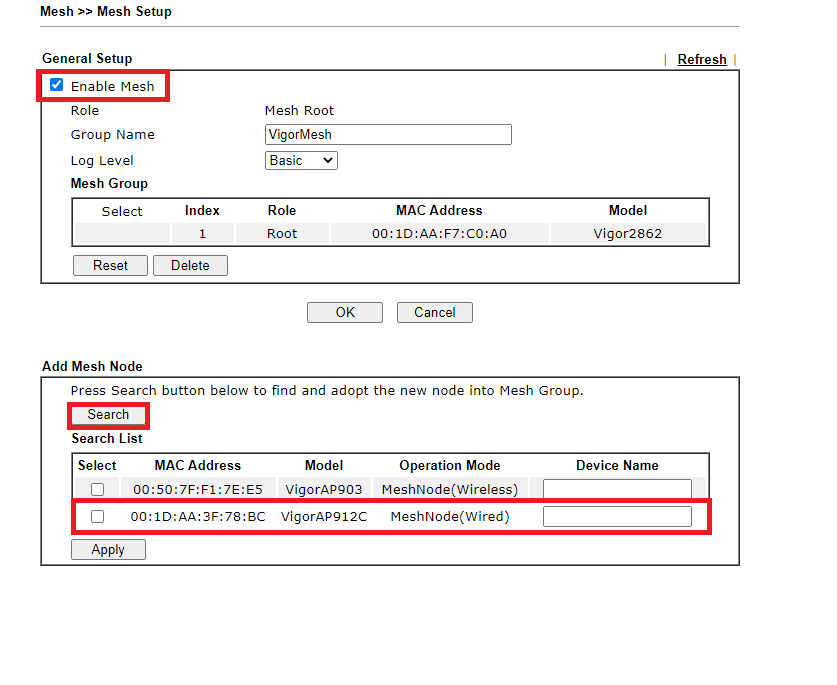
VigorAP903當Mesh Root時
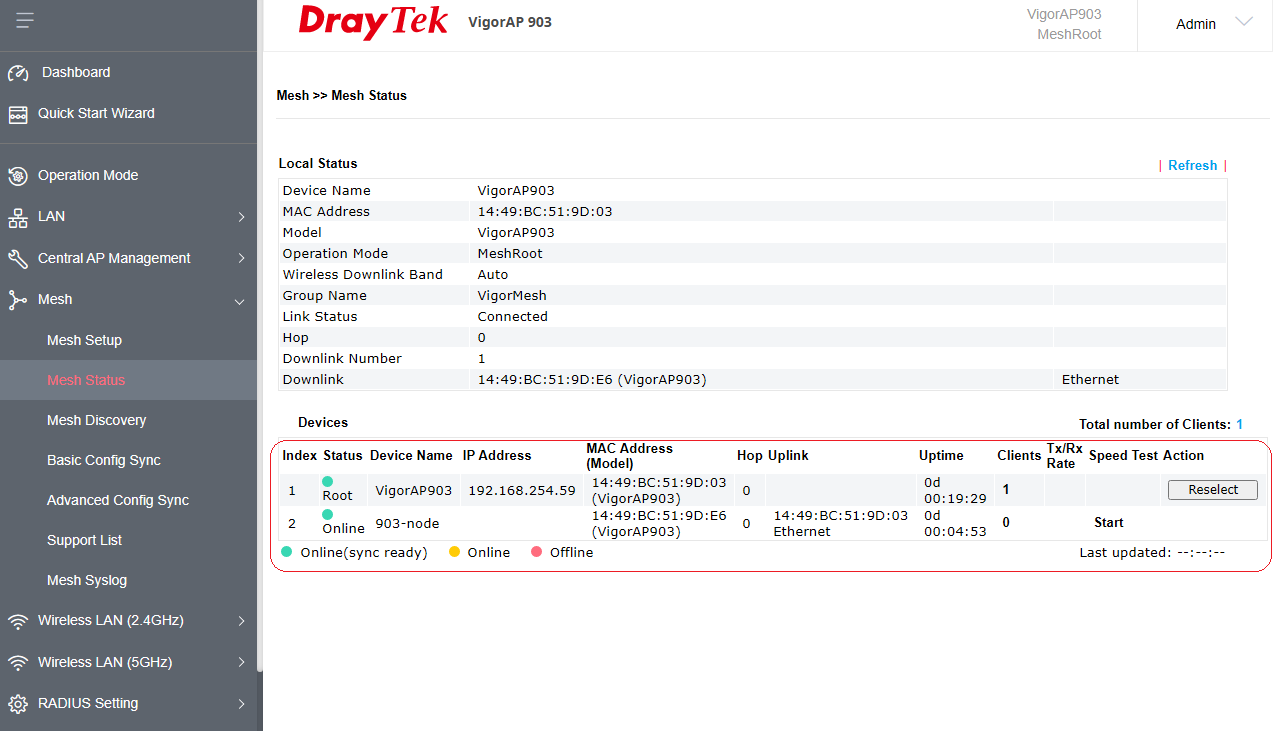
Mesh Status
Check the Mesh Status on the VigorRouter and VigorAP, check the uplink field, both display Ethernet.

只要確定 uplink 方式是透過 Ethernet
那麼就是VigorAP的有線回程 Mesh 管理控制方式
